Transfer files, images and text between client and server
When you are connected to a Mac via Screen Sharing, you can use drag and drop to transfer data between the remote computer and yours.
For example, if you need to copy a file or a folder (or a group of them) from the remote computer, you just need to drag it out of the viewer window and drop to the destination folder, and vice versa. Remotix will immediately begin to download selected items.
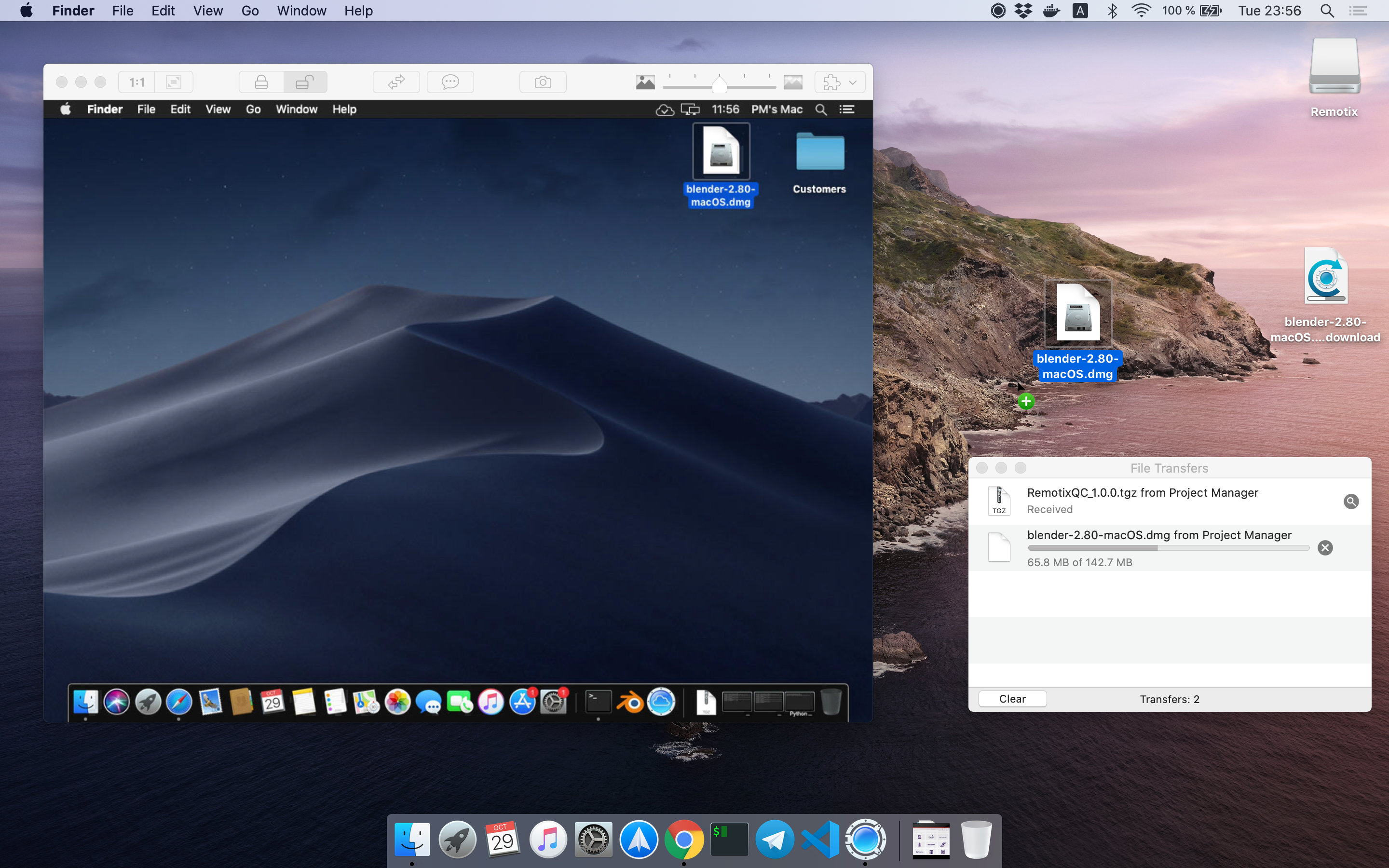
When the files are ready to be transmitted, a file transfer window will appear, so you can track the state of every item.
For information on file transfer and other advanced options of RDP connections, see RDP Performance options, file, sound and printer sharing.
RELATED INFORMATION
Share clipboards between client and server