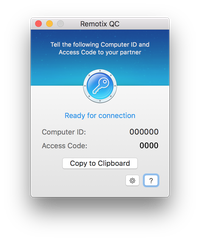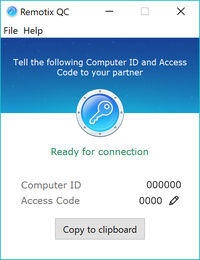Help Someone Once
If your teammate, friend or cousin needs help only for once, Remotix QC may be the best decision. This app does not require any setup, so your partner will only need to download and run it. If they need help on a regular basis, you may prefer using the full version of Remotix Agent for Mac, Windows or Linux.
To connect to their computer:
- Give them a short link for the Remotix QC download page: remotix.com/qc.
- Ask the remote user to launch the downloaded app.
- Ask them for Computer ID and Access Code that are displayed in Remotix QC:
4. Open Quick Connect pane in Remotix and enter these Computer ID and Access Code:
5. Click Connect. That’s it!