Main Window
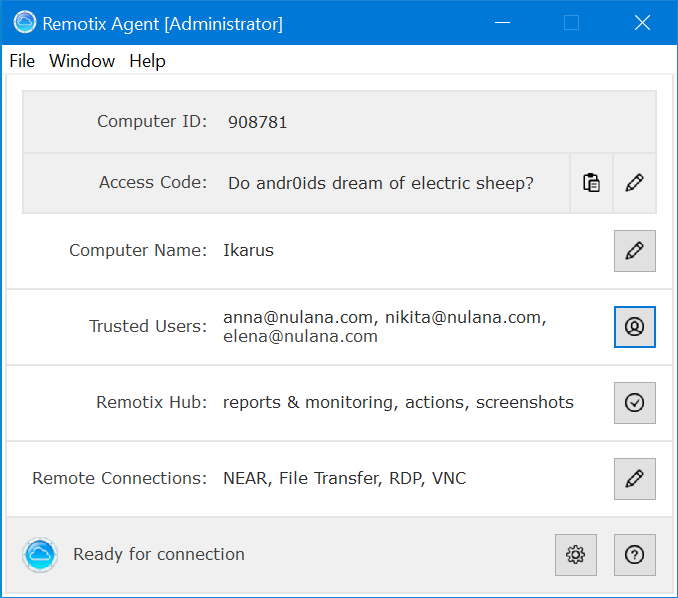
Your ID and Access Code
To give someone a remote access to your computer over the Cloud, you need to tell them your Computer ID and Access code that are shown to the right.
The Computer ID is given automatically on first installation of Remotix Agent. If you uninstall the Agent but change your mind after, your ID will remain the same.
- To copy Computer ID and Access code to clipboard, click Copy to Clipboard button.
- To change your Access code, click Edit Authentication Type button.
See Change access code for available options.
Computer Name
Computer name determines the name of your machine in Remotix Hub web interface and in Remotix.
Trusted Users
Trusted users is the list of the Remotix Cloud users who can connect to this machine. Please refer to Trusted Users section.
Remotix Hub
Remotix Hub is the list of permissions for Remotix Hub. Please refer to Remotix Hub permissions section.
Remote Connections
Remote connections section lists all remote connection protocols enabled for given machine. NEAR is on by default. Please refer to Remote Connections section.
Status Line
The status line at the bottom displays current Remotix Agent status. Here is a list of all possible states:
| Status | Description |
|---|---|
Ready for connection | Remotix Agent is connected to the Cloud and is ready to receive incoming desktop sharing connections. |
Remote controlled | Your computer is being controlled remotely over the Cloud. |
Turned Off | The Cloud connection is disabled. |
Connecting... | Remotix Agent is trying to establish a connection to the Cloud. |
No connection | Remotix Agent is unable to establish a connection to the Cloud. Check your internet connection. |
Waiting for background process... | The Remotix Cloud daemon service is unavailable. If this does not resolve, please contact us at support@nulana.com. |
Agent upgrade required | Your Remotix Agent version is too old. Please update the Agent, or download the latest version from Remotix Cloud website. |
Server Error | The Remotix Cloud server response is incorrect. If you experience this for a long time, please contact us at support@nulana.com. |
If you want to stop Agent completely, you may do it by clicking on Agent icon in the system tray and selecting "Turn Agent Off".