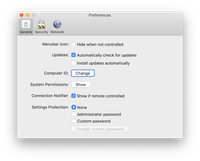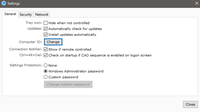Change Computer ID
Computer ID is used to identify a computer among all other computers connected to the Remotix servers. You may find yourself in need of changing that ID, for example, if you have cloned a virtual machine that has Remotix Agent installed. In this case you’ll need to change the ID so that the new machine didn’t stop the original from connecting to Remotix servers.
To change the ID:
- Open Remotix Agent.
- Go to Preferences.
- Find Computer ID: section.
- Press Change button.
You will be asked to confirm that you are sure you want the ID to be changed.
Note that you won’t be able to connect to this computer using the old ID once it is changed.