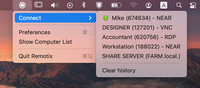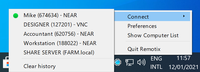Remotix menu in the system menu
Remotix provides an icon in the system menu (menu bar on macOS, or tray menu on Windows) with links to the most-used Remotix features.
When Remotix is open or closed, click the Remotix icon in the system menu, and then choose an option from the menu:
- To quickly connect to one of the ten most recently used servers, choose one of them in the Connect menu.
- To display the Remotix preferences window, choose Preferences.
- To show Remotix main window, choose Show Computer List.
- To quit the application, choose Quit Remotix.
RELATED INFORMATION
Preferences window reference