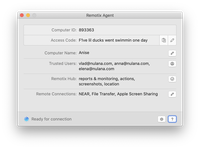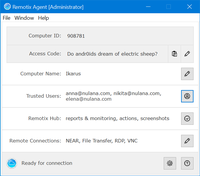Change Access Code
Access Code is used to protect your security. It is a password-like code that will be required from people willing to access your desktop by Computer . By default, the access code is set to a randomly generated 6-symbol code and changes automatically every 6 hours.
If you want the code to be changed more or less often or to set your own one instead, you can choose one of the following options:
- Custom code: unformatted text up to 255 characters long. If you are fine with self-managing passwords, this might be the best choice.
- Auto-generated code: 6-symbol code generated automatically by the Agent. You can choose how often to change it: every week, every day, every 6 hours, or every hour. If you want to turn off automatic change, choose Never.
- Disable access code authentication: for security reasons you may disable Access Code access completely. If disabled, only users in the trusted users list would be able to connect to your computer.