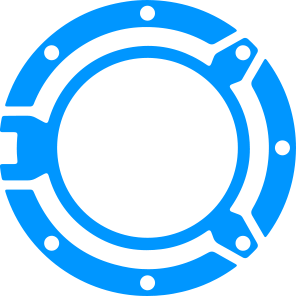
New in Remotix 8.0.2
Remotix 8 for iOS is full with essential features to make your work easier!
File Transfer
The complete file manager with ability to transfer files between local and remote machines. File transfer goes without network round-trips, so it's lightning-fast even on slow networks and a huge amount of small files.
Automatic Discovery
Nearby machines with NEAR protocol enabled are found and displayed automatically.
Multiple Displays and Resolution Change
If remote machine has multiple displays, you can now see them all. To improve your remote control experience you can change remote display resolution on the fly (NEAR connections).
Cloud Keychain
Store your connection credentials in Remotix Cloud and automatically access them across all your devices. The credential storage is encrypted using AES-256 in combination with your personal password. That means that no third party (including us) has access to it.
Cloud Groups
All your connections, including Remotix Cloud, are now organized in groups. The groups are also presented in Remotix Hub.
Session Select
If there are multiple desktop sessions on the remote machine you now can select the session you want to connect to (NEAR connections).
Face ID
Use Face ID to protect your credentials.
Dark Mode
Love your new shiny iOS in dark mode? Remotix comes in dark too.
iPhone 11 and iOS 13
Remotix 8 brings full support for the latest Apple iPhones and iPads.
In 8.0.2
- Fixed the issue with "ONLINE" status in stored computers
- Fixed Dark Mode issues
As always we'll be grateful for positive AppStore review. Remotix development is driven by you and your feedback!