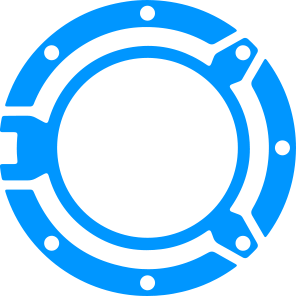
New in Remotix 7.0.1
NEAR Protocol
We're happy to introduce modern, low-latency remote desktop protocol called NEAR. NEAR brings hardware accelerated H264 based desktop experience, network adaptivity, remote sound transfer, transparent multilanguage input and automatic clipboard synchronization.
To use NEAR, install latest Remotix Agent on the target computers. For more information, check nulana.com/remotix-ios.
Remotix Cloud Sync
Remotix can automatically synchronize your server list across all your devices once you log in to Remotix Cloud.
Citrix X1 & Swiftpoint GT mouse support
By the popular request, we include Citrix X1 mouse support. Swiftpoint GT mouse handling also got several fixes. Enjoy!
Hardware-accelerated H264 support for RDP connections
Windows 10 and Windows Server 2016 include the capability of transferring desktop picture using H264, dramatically improving the user experience.
Multiple Groups
Stored computers can now reside in multiple groups (previously known as categories), giving you more precise way to organize them.
Separate SSH and RDG settings
SSH and Remote Desktop Gateway servers are now managed separately from your stored computers, so once you configure SSH or RDG server, you can use it in multiple connections.
Unified Network Scanner
We've merged NetBIOS, LAN and Bonjour scanners into one "Unified" scanner, so it's now easier to locate nearby computers.
Complete IPv6 Support
We've implemented complete IPv6 support in Remotix for iOS. Connectivity issues within Verizon and T-Mobile cellular networks are, hopefully, gone.
High Sierra
Doubleclick issues are now fixed.
In 7.0.1
- Fixed an issue with inability to log in with SSH private key
- Fixed crashes on master password reset
- Increased click area size of settings cog
- Fixed crash on SSH connection establishment
- Fixed URL handling for RDP and RDG
- Other stability fixes
As always we'll be grateful for positive AppStore review. Remotix development is driven by you and your feedback!