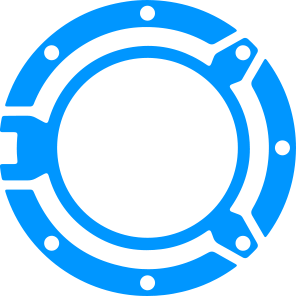
New in Remotix 6.0.5
Swiftpoint GT Mouse support and special purchase offer - $50 OFF!
In this busy world we love to travel or work remotely and Remotix on your iPad allows you to do just that - add in a keyboard and you have the same set up as your office - what a great combination for those of us on the move..... There is only one thing missing - a mouse!.... If only iOS supported a mouse! Wouldn't that be the best remote set up possible?
For those who like to use a mouse, the wait is over - Nulana and Swiftpoint would like to introduce you to the best travel mouse in the world, The SwiftpointGT. This is a quality and award winning Bluetooth mouse that is comfortable, compact and clever and will now allow you to use your iPad or iPhone like a computer.
We are offering you a very special SwiftpointGT price if you purchase full version of Remotix VNC & RDP!
We hope you enjoy this new offer and we look forward to your feedback.
(1) Important limitations: Remotix does not work with standard bluetooth mice and only has official support for Swiftpoint GT. Although Swiftpoint GT can pair with any iOS 8+ device; it requires explicit support from the app and is not a general mouse solution for iOS. Also, Swiftpoint is designed for right-handed users.
RD Gateway
This is the most long-awaited RDP feature for business users, finally coming to Remotix. It took us a lot of time to do it, but hopefully we did it right and tested enough configurations so you won't have problems with it. Just in case you do - drop us a line and we'll try to find out the solution.
Auto Reconnect
If network connect is lost, Wi-Fi goes away, Remotix transparently reconnects to the machine. This is especially useful on iPhones, where top button cuts off all network connections. Auto-reconnect works for both RDP and VNC connections.
True Multitasking & Full Resolution
On iPad Pro and iPad Air 2 you can now use Remotix simultaneously with other apps, thanks to Slide Over. And, Remotix is now using native resolution for all modern iPhone models, like 6 and 6 Plus.
3D Touch
On 3D touch enabled devices perform right click using the touch with a little force. This is really, really convenient!
Better Keyboard
We've improved the on screen keyboard - added more shortcut actions like spotlight, mission control and CAD as well as giving better use for more estate available on the devices like iPad Pro and iPhone 6 Plus.
Spotlight Search & App Shortcuts
Remotix servers are now searchable by Spotlight. Really fast way to connect to particular computer without finding Remotix app first. Also, recently used servers are added as shortcuts to Remotix app (use force touch on the app icon).
RDP Live Resolution & Scale Change
Single most cool RDP feature since Windows 8.1. RDP automatically fits your iDevice resolution on rotations and toolbar/show hide. Also, you can change the scale of the elements on-the-fly, without leaving the viewer. Note, resolution and scale change only works on non-server Windows editions, starting from 8.1.
Load-Balancing Configurations
One more feature for business users - Remotix now supports RDP redirection, used in RD farm configurations.
Better RDP Network Speed Adaptivity
RDP engine now performs periodic network speed checks while you're connected to automatically tune RDP features for the best performance.
Connection Info Panel
We've added HUD display of current connection parameters, including current rate, total bytes used and total time connected.
VeNCrypt Authentication
Remotix is currently the only client (as far as we know) supporting TLS VeNCrypt authentication used by ProxMox and others.
In 6.0.5:
- RD Gateway credentials saving fix;
- RD Gateway better error messages;
- Remotix does not show RDP error when disconnect is initiated by user;
- RDP desktop scale saving fix;
- Italian keyboard fix.
As always we'll be grateful for positive AppStore review. Remotix development is driven by you and your feedback!New in Remotix 6 for iOS
Swiftpoint GT Mouse support and special purchase offer - $50 OFF!
In this busy world we love to travel or work remotely and Remotix on your iPad allows you to do just that - add in a keyboard and you have the same set up as your office - what a great combination for those of us on the move..... There is only one thing missing - a mouse!.... If only iOS supported a mouse! Wouldn't that be the best remote set up possible?
For those who like to use a mouse, the wait is over - Nulana and Swiftpoint would like to introduce you to the best travel mouse in the world, The SwiftpointGT. This is a quality and award winning Bluetooth mouse that is comfortable, compact and clever and will now allow you to use your iPad or iPhone like a computer.
We are offering you a very special SwiftpointGT price if you purchase full version of Remotix VNC & RDP!
We hope you enjoy this new offer and we look forward to your feedback.
(1) Important limitations: Remotix does not work with standard bluetooth mice and only has official support for Swiftpoint GT. Although Swiftpoint GT can pair with any iOS 8+ device; it requires explicit support from the app and is not a general mouse solution for iOS. Also, Swiftpoint is designed for right-handed users.
RD Gateway
This is the most long-awaited RDP feature for business users, finally coming to Remotix. It took us a lot of time to do it, but hopefully we did it right and tested enough configurations so you won't have problems with it. Just in case you do - drop us a line and we'll try to find out the solution.
Auto Reconnect
If network connect is lost, Wi-Fi goes away, Remotix transparently reconnects to the machine. This is especially useful on iPhones, where top button cuts off all network connections. Auto-reconnect works for both RDP and VNC connections.
True Multitasking & Full Resolution
On iPad Pro and iPad Air 2 you can now use Remotix simultaneously with other apps, thanks to Slide Over. And, Remotix is now using native resolution for all modern iPhone models, like 6 and 6 Plus.
3D Touch
On 3D touch enabled devices perform right click using the touch with a little force. This is really, really convenient!
Better Keyboard
We've improved the on screen keyboard - added more shortcut actions like spotlight, mission control and CAD as well as giving better use for more estate available on the devices like iPad Pro and iPhone 6 Plus.
Spotlight Search & App Shortcuts
Remotix servers are now searchable by Spotlight. Really fast way to connect to particular computer without finding Remotix app first. Also, recently used servers are added as shortcuts to Remotix app (use force touch on the app icon).
RDP Live Resolution & Scale Change
Single most cool RDP feature since Windows 8.1. RDP automatically fits your iDevice resolution on rotations and toolbar/show hide. Also, you can change the scale of the elements on-the-fly, without leaving the viewer. Note, resolution and scale change only works on non-server Windows editions, starting from 8.1.
Load-Balancing Configurations
One more feature for business users - Remotix now supports RDP redirection, used in RD farm configurations.
Better RDP Network Speed Adaptivity
RDP engine now performs periodic network speed checks while you're connected to automatically tune RDP features for the best performance.
Connection Info Panel
We've added HUD display of current connection parameters, including current rate, total bytes used and total time connected.
VeNCrypt Authentication
Remotix is currently the only client (as far as we know) supporting TLS VeNCrypt authentication used by ProxMox and others.
In 6.0.5:
- RD Gateway credentials saving fix;
- RD Gateway better error messages;
- Remotix does not show RDP error when disconnect is initiated by user;
- RDP desktop scale saving fix;
- Italian keyboard fix.
As always we'll be grateful for positive AppStore review. Remotix development is driven by you and your feedback!