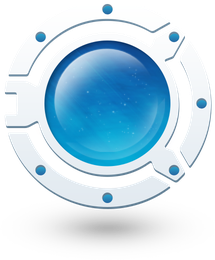
Includes NEAR:
Hardware-accelerated low-latency remote desktop protocol
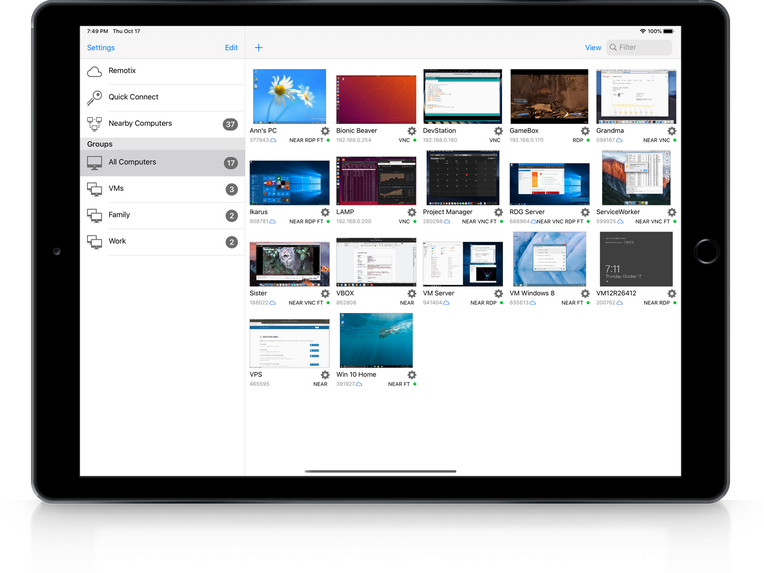
Connect with NEAR
And enjoy NEARly local remote desktop experience
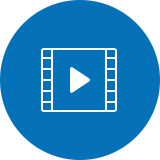
H.264 Based Remote Desktop
Hardware-accelerated H.264 encoding enables playing games and watching videos remotely.

Nulana Adaptive Codec
While H.264 is the best for games, the adaptive codec provides the best picture for work.

File Transfer (New!)
A convenient file manager with ability to transfer files between local and remote devices. Lightning fast.

Multiple Displays (New!)
See all your remote displays simultaneously or individually. Resolution can be adjusted.

Sound Redirection
The long-awaited feature – remote Mac sound playback. Works for Windows too.

Pasteboard Sharing
Remotix automatically shares the pasteboard between your and remote machines. Including pictures and formatted text.

Session Select (New!)
If there are multiple desktop sessions on remote machine, you can select the one to connect. For both Mac and Windows.

Automatic Discovery (New!)
Machines with Remotix Agent (and NEAR) are now discovered and displayed automatically.

Full Encryption
Complete end-to-end encryption with AES.

Curtain Mode
Lock remote screen to secure the operations from the remote user.
Apple Screen Sharing
Connect to Mac without additional setup

Apple Adaptive Codec
If you have an average or slow internet connection, Apple adaptive codec provides the best remote screen sharing experience.

Session Select
If there is someone at the remote Mac, you can select whether to ask for sharing the screen or to start your session separately.

Native Gestures
Zoom, pinch, pan and two-finger scroll like on your MacBook.

Integrated Encryption
Remotix supports Apple Screen Sharing built-in encryption available on macOS since OS X Mavericks.
International Keyboard Input
Includes special Keyboard-through-Clipboard mode for hassle-free multi-language input.

Multiple Displays
Have two, three or nine displays? Not a problem. Use combined mode to see them all or select each one separately.

Rich Pasteboard
Remotix automatically shares the pasteboard between your and remote devices. Including pictures and formatted text.

Curtain Mode
Lock remote screen to secure the operations from the remote user.
File Transfer
Access remote files from your iPhone

Instant Transfer
Lightning-fast, even on slow networks and with huge amounts of small files.
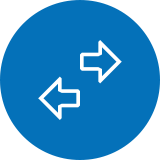
File Manager
A convenient file manager for local and remote files.
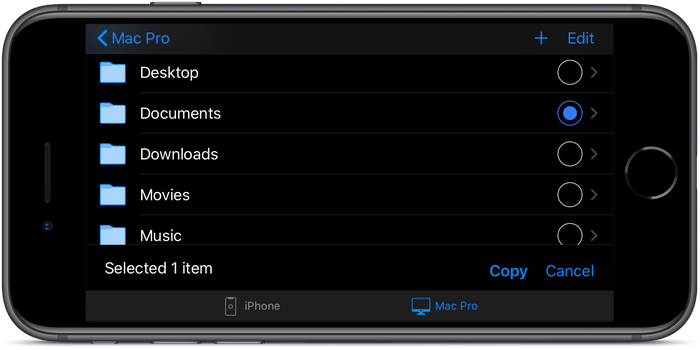
Anywhere RDP
Run Windows apps on your iPad
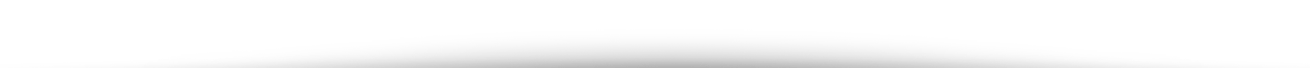

RD Gateway
Stay connected. Remotix features complete RD Gateway support.

Dynamic Resolution Change
If you rotate the device or use Slide Over, remote resolution gets changed on the fly.

Bidirectional Sound
Work or play, listen to music, watch a movie or even operate Voice-over-IP applications, such as Zoom or Skype.
Network Speed Adaptation
Connection is automatically adjusted to give you the best possible performance for your current network speed.

Automatic Clipboard Synchronization
Share texts, images and formatted texts between iOS and Windows.
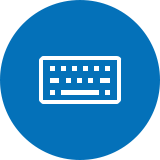
Fully Unicode Capable
Enter text on your PC in any language with no hassle using standard iOS keyboard.
Also works great with
 RealVNC
RealVNC
 x11vnc
x11vnc
 UltraVNC
UltraVNC
 TigerVNC
TigerVNC
 TightVNC
TightVNC
 VMWare
VMWare
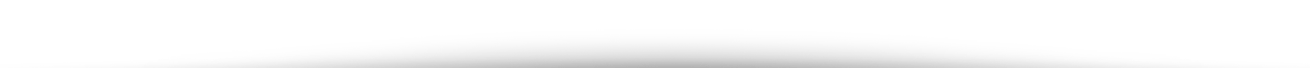
Remotix Cloud
Easily access all computers from anywhere
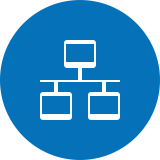
Connected Everywhere
Access your machines even if they’re behind firewall or NAT.

Remotix Hub
Proactively monitor and manage your computers with Remotix Hub – Remotix Cloud web interface.

Trusted Users
Share machines easily with colleagues by setting up a list of trusted users.

Quick Connect
Need to help someone quickly? Tell them to get Remotix Quick Connect. No installation required.
SECURITY IS TOP PRIORITY
AND MORE
Testimonials
Cody Diehl
Kabez M
Harley Holden
System requirements: iPad, iPhone or iPod touch with iOS 11 or later.

