Starting with Remotix 6 for desktops and Remotix 8 for smartphones, Remotix Cloud connections work the following way: regardless of the number of saved connections to a computer, there is one 'master' connection for each Remotix Cloud computer where you have a Trusted access level, marked with a blue cloud icon:
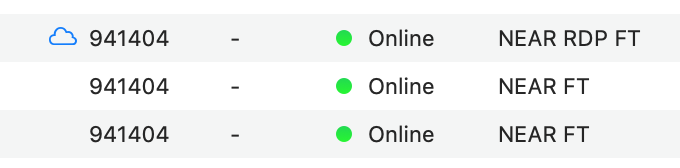
Generally, these are managed on the Agent side: the Cloud machines appear in your Stored list automatically when you are added somewhere as a Trusted user, and they disappear when you are removed from the list.
However, you can delete these connections from the Remotix side too. Once you remove the master connection, you are automatically removed from the Trusted Users list on that computer, so please make sure you won't remove one of them while cleaning up.
If you see too many obvious duplicates (same address and credentials), this might be the result of sync previously made with iCloud. In this case, it might be best to choose the Table view, sort the stored connections by address and manually remove those that seem to have no difference from their neighbors.