Currently, Remotix licensing works as following: each Remotix license includes one year of maintenance, starting with the date of initial purchase. While the maintenance time is active, you have free access to Remotix Cloud features, including simple connection regardless of NATs and firewalls.
When it expires, you can still use Remotix for direct connections, but Remotix Cloud features will be unavailable, and the app will receive no further updates until the maintenance is extended.
Registered copies of Remotix show the remaining maintenance time in the right bottom corner:
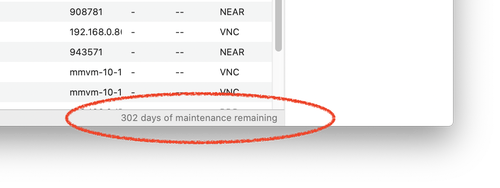
If you click the caption, your personal maintenance management page will be opened:
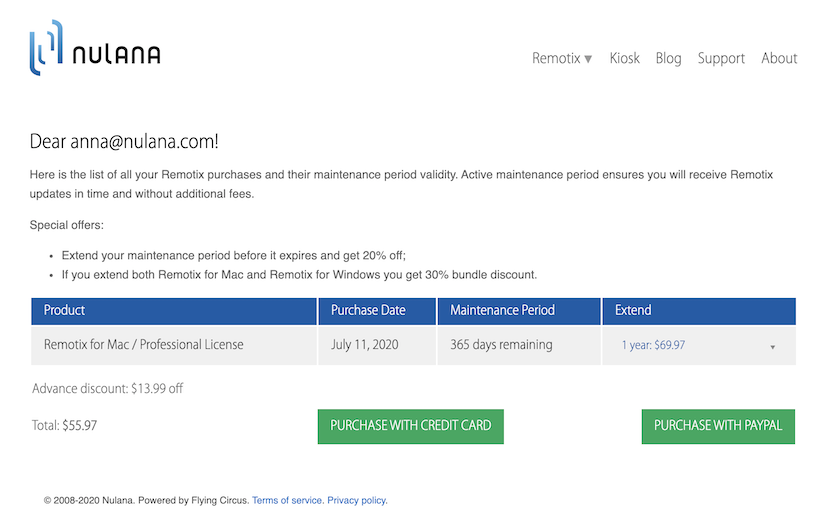
If you own several licenses and want to renew only some of them, use tooltips to choose which to renew. When you hover a line, a tooltip with the license key of that product will show. You only need to choose “Do not extend” for the product you don’t want to renew at the moment.