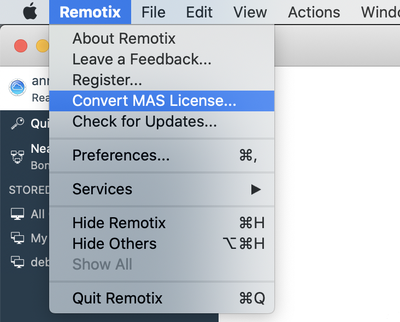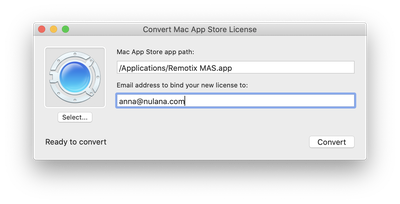Currently, Remotix licensing works as following: each Remotix license includes one year of maintenance, starting with the date of initial purchase. While the maintenance is active, you can receive a free upgrade to the latest available major version. When the maintenance time expires, you can still use Remotix, but it won’t receive any further updates.
If you purchased Remotix in Mac App Store, it didn’t have an explicit license key, neither had it a maintenance time counter. We are not updating Remotix to v6 in the App Store, so you need to obtain a license key.
Remotix 6 can be downloaded from here.
For the convenience of our users who purchased Remotix from the App Store, Remotix 6 comes with a built-in license converter. The converter requires both Remotix 6 and the App Store version of Remotix 5 to be installed on your Mac, so please keep both versions of Remotix on your Mac until the conversion is done.
To convert your MAS license:
- Don’t remove Remotix 5 from your computer.
- Download Remotix 6.
- Install and launch Remotix 6.
- Go to Remotix > Convert MAS License... in the menu to open the converter.
- Click Select... button and navigate to the Mac App Store version of Remotix 5.
- Provide the desired email to which you want to tie your license key.
- Click the Convert button.
You’ll get forwarded to a web page to finish the conversion. If you bought Remotix in the App Store within a year of the Remotix 6 release date, you’ll be provided with a free license key that will be valid for Remotix 6. If the purchase was made more than a year ago, you’ll have an opportunity to purchase a Remotix 6 license at the maintenance renewal price.